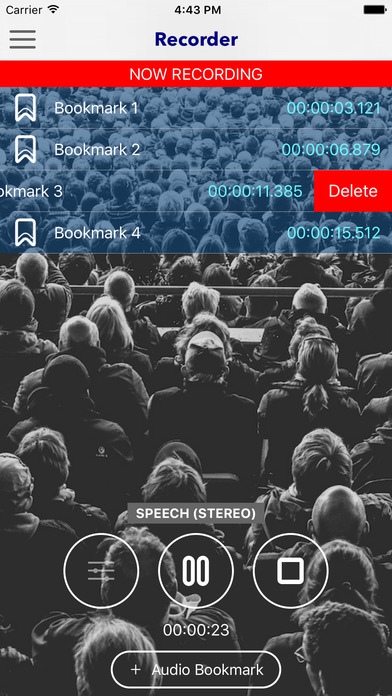Utterfly 1.0.2
Continue to app
Paid Version
Publisher Description
Utterfly is an everyday voice-text memo pad, turning sound clips into annotatable documents and making them accessible from any iOS/WatchOS devices. More than a handy audio recorder, Utterfly lets you mark and annotate points on audio timeline with text notes while recording or during playback. With Utterfly, you can bundle any recorded or imported sound tracks with bookmarks and annotated texts, and save them all as one single "Utterfly Audio Note" document for easy reference and sharing. Key Features: * 5 preset recorder settings to suit different needs for file size and audio quality * Recording supports 4 encoding formats - iLBC, AAC, M4A, and WAV * No limit on recording length * Highlight audio track while recording and during playback * Highlight imported audio track while playing * Import audio files from iCloud Drive, Dropbox, Box, Creative Cloud, and start annotate them * Playback audio tracks handed over by other apps that support audio file formats * Sync across multiple devices using iCloud * Option avaliable for keeping all your audio notes on your mobile device only * Continue audio playback or text reading on another device using Handoff On Apple Watch: * Record audio and pass the audio file back to the paired iPhone to create audio note and make annotations * Playback audio and view bookmarked text notes of all audio notes in your archive * Glance provides quick access to the latest audio note created
Requires iOS 9.0 or later. Compatible with iPhone, iPad, and iPod touch.
About Utterfly
Utterfly is a paid app for iOS published in the Office Suites & Tools list of apps, part of Business.
The company that develops Utterfly is SewUp Limited. The latest version released by its developer is 1.0.2.
To install Utterfly on your iOS device, just click the green Continue To App button above to start the installation process. The app is listed on our website since 2016-04-26 and was downloaded 3 times. We have already checked if the download link is safe, however for your own protection we recommend that you scan the downloaded app with your antivirus. Your antivirus may detect the Utterfly as malware if the download link is broken.
How to install Utterfly on your iOS device:
- Click on the Continue To App button on our website. This will redirect you to the App Store.
- Once the Utterfly is shown in the iTunes listing of your iOS device, you can start its download and installation. Tap on the GET button to the right of the app to start downloading it.
- If you are not logged-in the iOS appstore app, you'll be prompted for your your Apple ID and/or password.
- After Utterfly is downloaded, you'll see an INSTALL button to the right. Tap on it to start the actual installation of the iOS app.
- Once installation is finished you can tap on the OPEN button to start it. Its icon will also be added to your device home screen.